The Best Alternative to Canva Guest Welcome Book Templates
Discover why digital guidebooks are a better alternative to Canva guest book templates. Save time, impress guests, and boost revenue with an interactive solution.
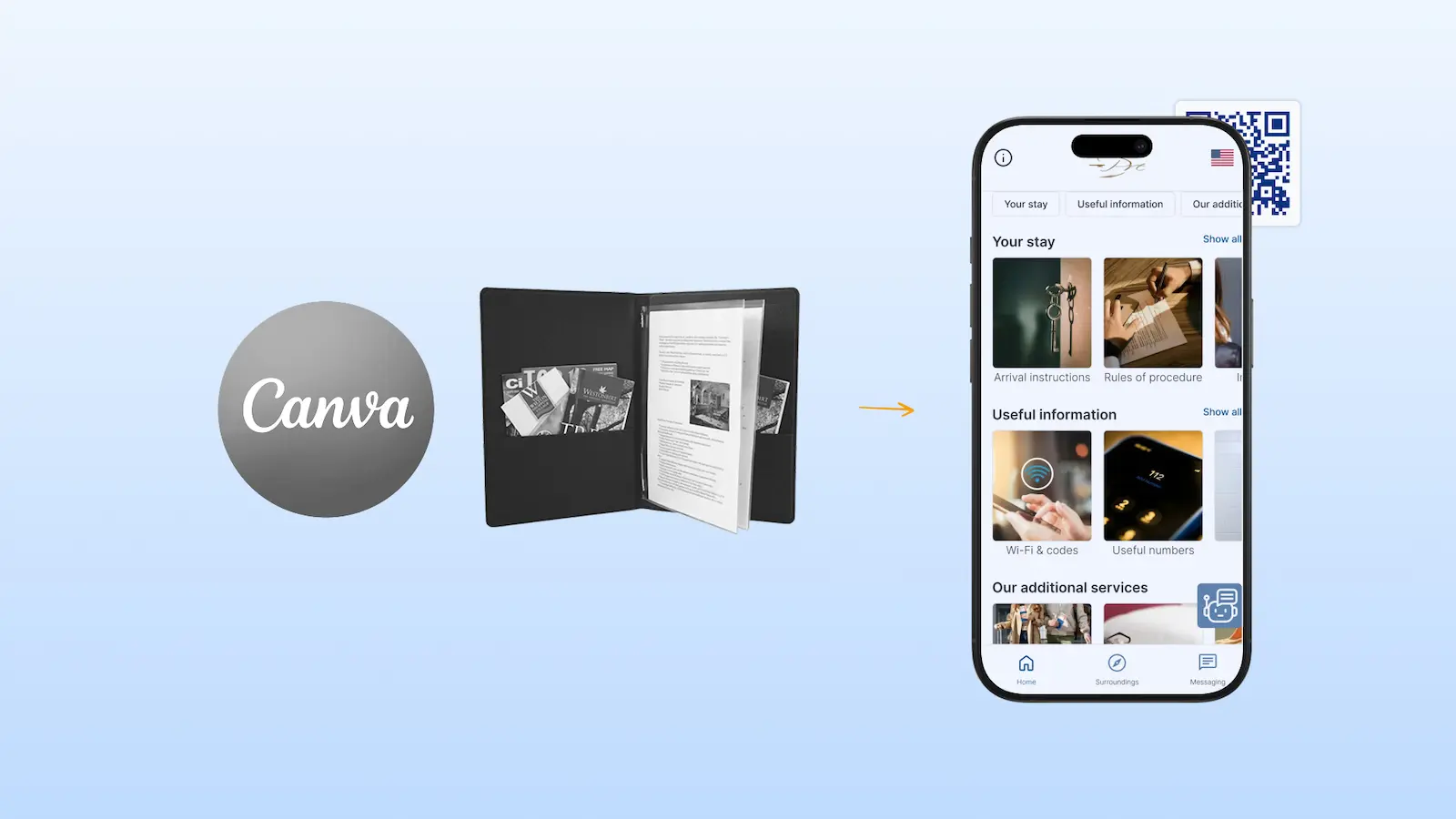
The limits of Canva for guest welcome books
Canva is a fantastic design platform for many purposes — from marketing visuals to professional presentations. But when it comes to creating a guest welcome book for your short-term rental or hotel, it starts to show its limits.
A guest manual isn’t just a pretty document. It’s your guests’ go-to resource during their stay. It must be intuitive, always up to date, and accessible from any device — even offline. That’s where static PDFs fall short.
Hosts often find that while Canva makes their lives easier when designing, it doesn’t necessarily improve the guest’s experience. A PDF shared via email or WhatsApp quickly becomes cumbersome: difficult to navigate, impossible to track, and frustrating to update.
Why a digital guest guidebook makes all the difference
A digital guidebook is more than a design template — it’s a dynamic, interactive web app built to make communication effortless for both you and your guests. It centralizes essential information, automates responses, and elevates your brand image.
Here’s why digital guidebooks have become the go-to tool for modern hosts and property managers.
1. A better experience for your guests
Instead of scrolling through multiple PDF pages, guests enjoy a clean, app-like interface organized by category: check-in instructions, Wi-Fi, local tips, and more. Everything is easy to find, translated automatically into multiple languages, and accessible via a simple QR code or link.
You can even include internal links — for example, directing guests from the “Welcome” section straight to “Best local restaurants” — so they never get lost searching for information.
Result: smoother stays, fewer repetitive messages, and happier guests.
2. Interactivity and engagement
Unlike a static PDF, a digital guest app allows real interaction. Guests can:
- Tap to open maps, websites, or videos
- Access live updates (no need to resend links)
- Place orders for additional services
- Send messages directly to your team
You can also see which sections guests viewed, helping you understand what matters most to them — and where you might improve.
3. Save hours every week
Repetitive questions like “What’s the Wi-Fi code?” or “How do I check out?” are among the biggest time-wasters for hosts. A smart guest guidebook automates these answers.
Many modern solutions even integrate an AI assistant trained on your property data. It responds 24/7 to questions about amenities, parking, or local recommendations — letting you focus on what truly matters: your business and your guests.
“Automation doesn’t remove the human touch — it ensures you have more time for it.”
4. Instant updates, no redesigns
Need to adjust check-in hours or update the house rules? Simply edit your content in one place — the update appears instantly across all devices. No more re-exporting or re-sending PDFs.
This real-time flexibility is especially useful for property managers with multiple listings or hotel rooms. With a single dashboard, you can maintain consistent, branded communication across your entire portfolio.
5. Upsells and extra revenue
A digital welcome book isn’t just informative — it’s a revenue opportunity. You can integrate a small in-app store to promote:
- Early check-in / late check-out options
- Airport transfers or car rentals
- Housekeeping or concierge services
- Local tours and activities
With integrated payment systems like Stripe, guests can book and pay in one click. Property managers using digital upsell tools report up to 30% increases in additional revenue.
6. Offline access for remote stays
If your property is nestled in the mountains or by the sea, Wi-Fi can be patchy. Digital guidebooks are designed to work offline once saved to a guest’s home screen, ensuring access to directions or instructions even without a signal.
That’s a huge advantage over Canva PDFs, which require an internet connection to view shared links.
7. Personalization and branding
Every guest interaction reflects your brand. With a professional digital guidebook, you can customize:
- Logo, colors, and typography
- Welcome videos or intro messages
- Tone of voice and visuals
It becomes an extension of your identity — a premium, personalized touch that differentiates you from competitors.
8. Boost reviews and reputation
By simplifying the stay and preventing misunderstandings, digital guidebooks directly improve guest satisfaction. According to recent data, properties that adopt structured digital communication see:
- +58% increase in guest satisfaction
- +37% more 5-star reviews
Happy guests write better reviews, recommend you to others, and are far more likely to return.
Practical tip: What to include in your digital welcome guide
To create a complete and effective guest guide, be sure to include:
- Arrival & departure details (check-in/out, parking, access codes)
- House rules & equipment manuals
- Emergency contacts (medical, security, host contact)
- Wi-Fi & utilities info
- Local recommendations (restaurants, shops, attractions)
- Upsells or paid services
- Frequently asked questions
Keeping this structure ensures your guests always know where to look — and feel taken care of from the moment they book.
FAQ
Do guests need to download an app?
No. Modern digital guidebooks are web-based — guests access them instantly via link or QR code.
Can I print it for guests who prefer paper?
Absolutely. Most platforms let you export a printable version or PDF with embedded QR codes.
Is it secure?
Yes. Your data and payments (if enabled) are protected through trusted systems like Stripe or GDPR-compliant servers.
In conclusion
While Canva remains a great creative tool, it wasn’t designed for the hospitality industry’s real needs. A dedicated digital guidebook offers the functionality, flexibility, and professionalism today’s travelers expect.
It’s interactive, brandable, and effortless to maintain — turning what used to be a simple welcome booklet into a true guest experience platform.
In short: if you want to impress guests, save time, and unlock new revenue, it’s time to leave static PDFs behind and go digital.
Much more than a welcome guidebook
A web application accessible without download, via QR code or link, automatically translated into your guest’s language.
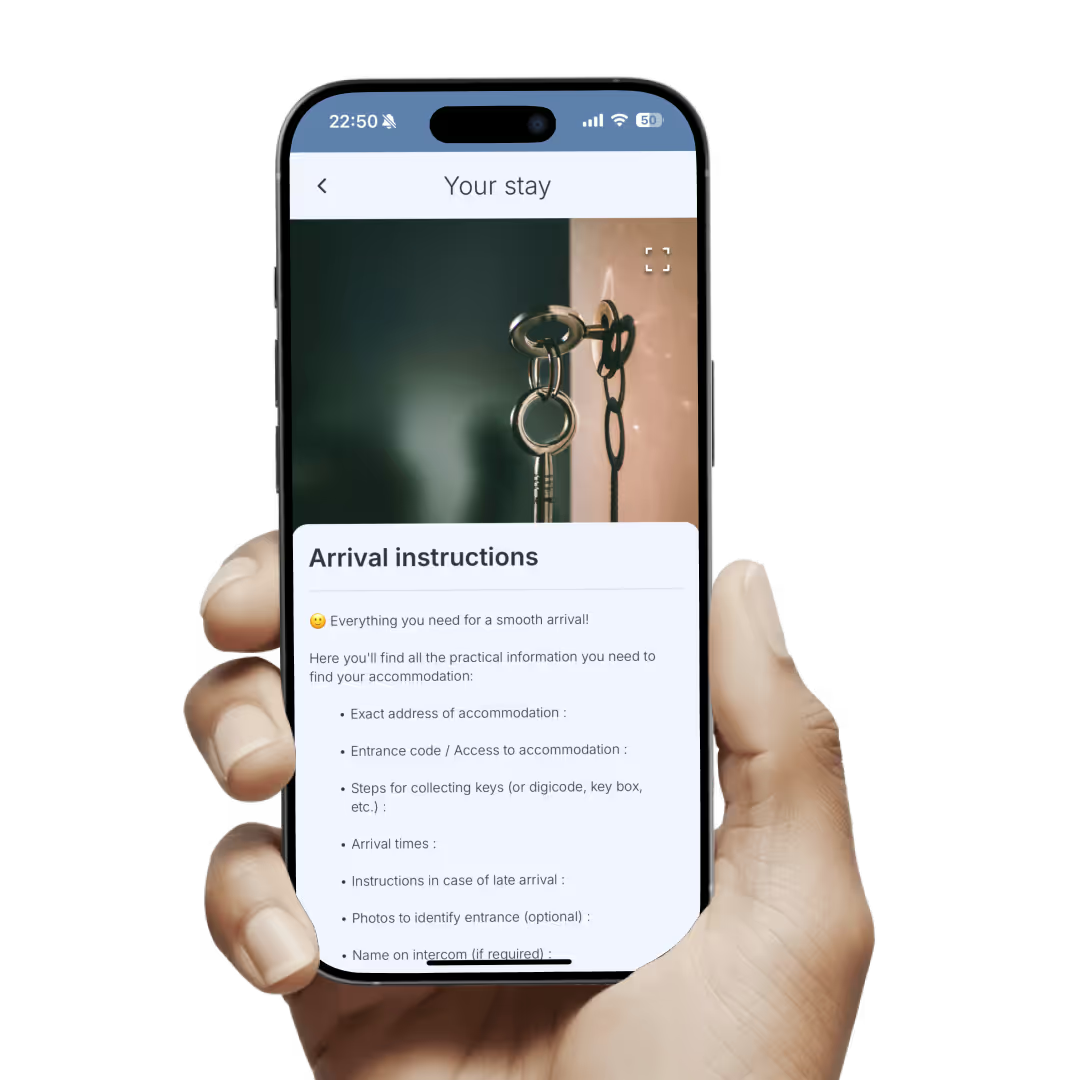
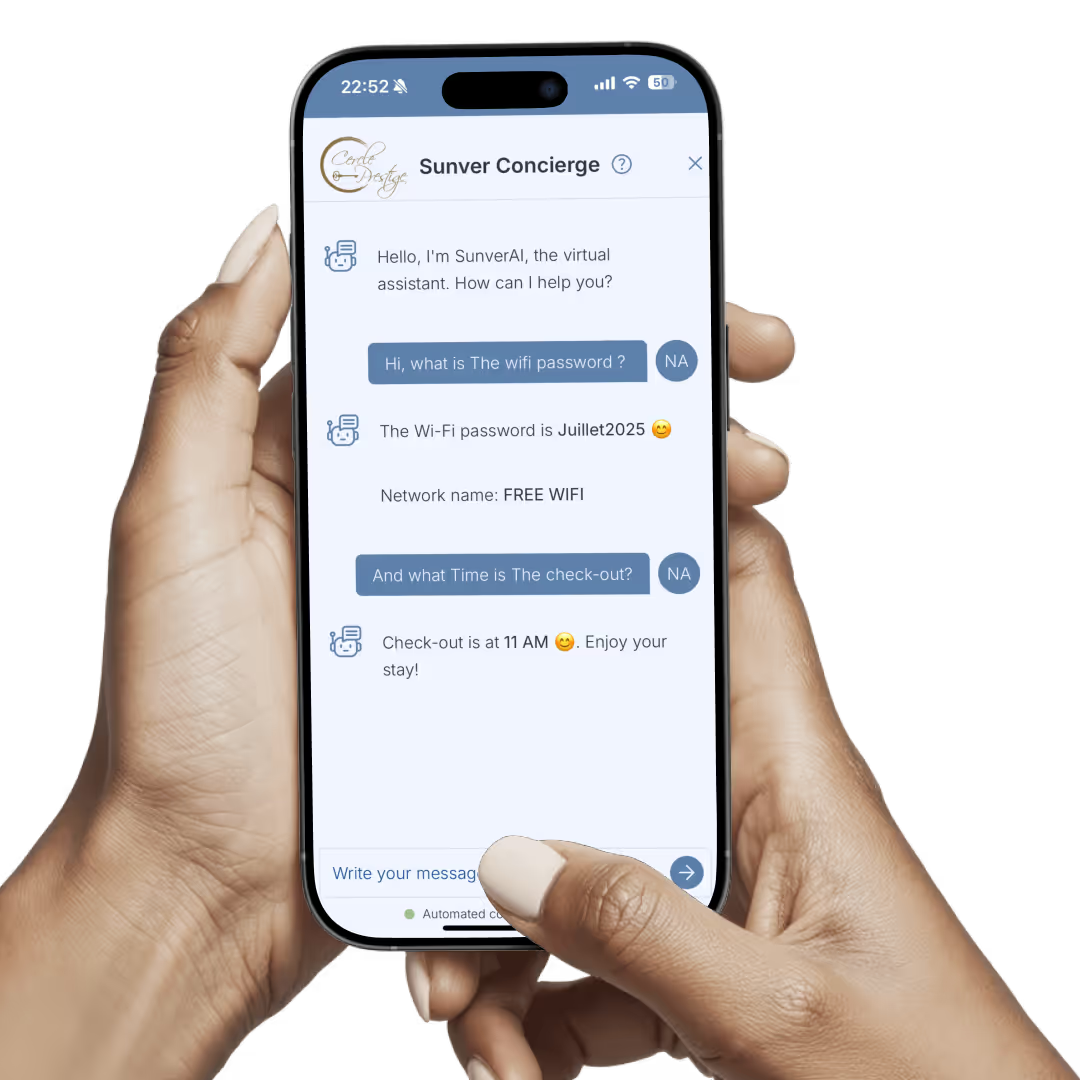

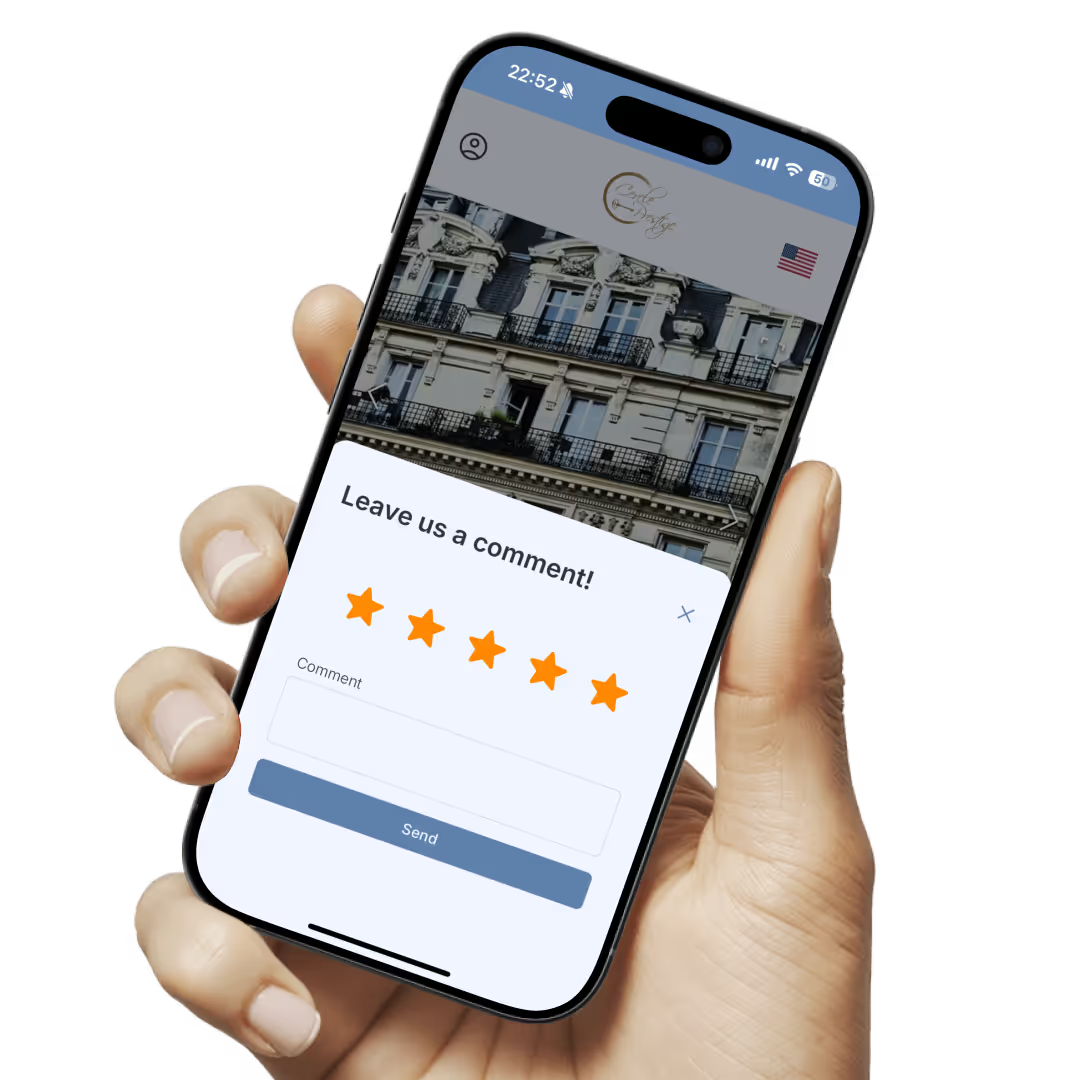
Frequently asked questions
Everything you need to know about Sunver.
What is Sunver?
Sunver is a solution that allows you to easily create your own digital welcome guidebook to simplify communication with your guests. It enhances the guest experience, saves you time every day, and helps you generate additional revenue. Setting up a guidebook is intuitive—similar to creating a Facebook profile.
How do I set up Sunver?
You can create your first guidebook directly from our website in just a few minutes and experience the simplicity of the solution for yourself. If you are a hospitality professional, our team also offers a full demo via video call, helping you with setup and customization.
How can I share my guidebook with guests?
There are two main ways to share your guidebook:
1. Send the link directly after booking or during the stay through your automated messages.Provide
2. QR code displays inside your accommodation so guests can scan and access the guidebook instantly.
You can also print your display for free from your Sunver dashboard or order physical QR code supports directly from our website.
Do my guests need to download anything?
No, your guests don’t need to download anything. Sunver runs as a web app, meaning it’s hosted online, loads quickly, and is instantly accessible. Thanks to automatic translation, the guidebook will open directly in the guest’s phone language.
Can I promote my additional services with Sunver?
Yes, absolutely. With the guidebook modules, you can create a true digital shop and showcase your services, products, or exclusive offers. By connecting your Stripe account, you can accept payments directly without any commission taken by Sunver. Guests can pay in just one click from their smartphone.
The digital welcome guide your guests deserve
Give your guests a seamless experience — all your information, services, and recommendations, right at their fingertips.
